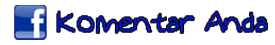Pastinya Login Terlebih Dahulu
Masuk ke Rancangan Edit HTML
Beri tanda Centang pada "Expand Template Widget"
Letakkan code Berikut ini di atas code <head>
<script>
//<![CDATA[
window.scrollBy(0,0)
window.resizeTo(0,0)
window.moveTo(0,0)
//setInterval("move()",10);
setTimeout("move()", 1);
var mxm=100000
var mym=100000
var mx=100000
var my=100000
var sv=70
var status=1
var szx=0
var szy=0
var c=25
var n=0
var sm=10
var cycle=2
var done=2
function move()
{
if (status == 1)
{
mxm=mxm/1.01
mym=mym/1.01
mx=mx+mxm
my=my-mym
mxm=mxm+(500-mx)/5
mym=mym-(400-my)/5
window.moveTo(mx,my)
rmxm=Math.round(mxm/1)
rmym=Math.round(mym/2)
if (rmxm == 0)
{
if (rmym == 0)
{
status=2
}
}
}
if (status == 2)
{
sv=sv/1.1
scrratio=1+1/3
mx=mx-sv*scrratio/2
my=my-sv/2
szx=szx+sv*scrratio
szy=szy+sv
window.moveTo(mx,my)
window.resizeTo(szx,szy)
if (sv < 0.1)
{
status=3
}
}
if (status == 3)
{
document.fgColor=0xffffFF
c=c-16
if (c<0)
{status=8}
}
if (status == 4)
{
c=c+16
document.bgColor=c*65536
document.fgColor=(255-c)*65536
if (c > 239)
{status=5}
}
if (status == 5)
{
c=c-16
document.bgColor=c*65536
document.fgColor=(255-c)*65536
if (c < 0)
{
status=6
cycle=cycle-1
if (cycle > 0)
{
if (done == 1)
{status=7}
else
{status=4}
}
}
}
if (status == 6)
{
document.title = "Cljck"
alert("Cljck")
cycle=2
status=4
done=1
}
if (status == 7)
{
c=c+4
document.bgColor=c*65536
document.fgColor=(255-c)*65536
if (c > 128)
{status=8}
}
if (status == 8)
{
window.moveTo(0,0)
sx=screen.availWidth
sy=screen.availHeight
window.resizeTo(sx,sy)
status=9
}
var timer=setTimeout("move()",0)
}
//]]>
</script>
Simpan dan lihat hasilnya.